-
{{ formatComma(coverage.homepass) }} Homepass

The ongoing pandemic requires us to adapt to the new normal condition. One of which is to work and study from home, as part of the efforts to reduce the spread of COVID-19 virus.
To live the new normal and to keep us productive at home, we have to have a fast and stable Internet connection available, so that all of our digital activities can run smoothly. So, what can we do to keep WiFi Internet at home remains fast and stable? Here are some tips for you!
1. Check the Internet Speed
Make sure the speed of the connection with balanced bandwidth for downloads and uploads. To check the Internet speed, you can use a speed test from Biznet, which can be accessed on speedtest.biznetnetworks.com Then, what should we do if the Internet speed is slow?
2. Restart the Router Device
The first thing to do when your Internet is slow is to check your router, and restart the device, because maybe, the router is not connected properly to the available Internet network.
3. Make Sure The Firmware is Updated
To optimize the router, you have to make sure that the firmware on the router device is the most up-to-date version, because firmware could be one of the triggers that caused trouble to your WiFi Internet connection.
4. Change WiFi Internet Password Regularly
Changing passwords regularly is important so that the number of people who use your WiFi Internet do not exceed its capacity, and the WiFi Internet speed remains stable. Moreover, make sure that the password consists of a unique combination of numbers and letters so unknown people will find it hard to access your WiFi Internet connection.
5. #PakeBiznet for Fast and Stable WiFi Internet
Use fast and stable WiFi Internet from Biznet to make all your digital activities at home run smoothly.
AYANA Hotel Group and Biznet are donating APD including hazmat suit, medical mask, N95 mask, fabric mask/face protector, goggle glass and hand gloves. The donations was given to several hospitals in Bali and surrounding communities including the people in Jimbaran Village, Mangusaba Badung Hospital, Sanglah Hospital, and Udayana Hospital. This APD donation for medical personnel was aimed to support hospitals to handle COVID-19 Pandemic.
APD is the main equipment for medical personnel who are on duty to handle COVID-19 patients in this pandemic. The requirements for APD is increasing and more stocks are highly needed, and it has inspired AYANA and Biznet to work together in giving APD to several hospitals in Bali to help medical personnel who are fighting to save COVID-19 patients.
According to Stefan Fuchs as the General Manager AYANA Resort, “Based on AYANA principles, we are always supporting the people and glad that we have the opportunity to help and express our gratitude to all medical personnel that stand on the front line of COVID-19. They are our national heroes." This program is hoped to support in terms of APD stocks and also to express our appreciation to those who are still fighting during this pandemic. “We are proud to be part of this program, and in this opportunity we would like express our gratitude for the amazing work of all medical personnel in the front line. We are committed to help COVID-19 patients to stay strong and think positive always,” added Adi Kusma, Biznet President Director.

Enjoy faster WiFi Internet with wider coverage in every corner of your home with Smart Internet WiFi technology, supported by a fast and stable WiFi Internet from Biznet.

Menjalani kehidupan New Normal di tengah pandemi mengharuskan masyarakat untuk membiasakan diri memperhatikan protokol kesehatan dalam beraktivitas, salah satunya adalah dengan selalu menggunakan masker saat ke luar rumah atau beraktivitas. Selain itu, menjaga jarak dan selalu memperhatikan kebersihan juga merupakan bagian dari protokol kesehatan yang harus betul-betul diperhatikan oleh setiap orang. Untuk menekan penyebaran COVID-19, kesadaran serta kepedulian masyarakat dalam menjalankan protokol kesehatan menjadi satu hal krusial yang tidak bisa diabaikan atau dianggap enteng.
Sebelum masa pandemi, masker umumnya hanya digunakan oleh petugas medis ataupun oleh orang-orang yang sedang sakit. Namun saat ini masker telah menjadi salah satu alat pelindung diri yang wajib dimiliki oleh semua orang dengan tujuan untuk melindungi diri dari penyebaran virus. Penggunaan masker juga telah dihimbau oleh World Health Organization (WHO) yang menjadi salah satu langkah pencegahan utama dari penyebaran COVID-19 yang kian meningkat.
Dengan banyaknya jenis dan tipe masker yang ditawarkan dengan fungsi yang berbeda-beda, ada baiknya kita mengetahui tips penting untuk memilih masker yang sesuai untuk mendukung kebutuhan kita beraktivitas di masa pandemi. Berikut beberapa diantaranya:

During the ongoing pandemic, Personal Protective Equipment (PPE) becomes a mandatory requirement for medical personnel. The increased number of infected patients certainly has an impact on the increasing demand for PPE, which makes the available stocks are running low. Based on the condition, Hotel AYANA Group collaborates with Biznet to provide PPE in the form of hazmat suits, medical masks, N95 masks, cloth masks, google glasses, face shields, and gloves that are being donated to several hospitals in Bali, with a hope that it can support medical personnel who are struggling to provide health treatments for the infected patients.
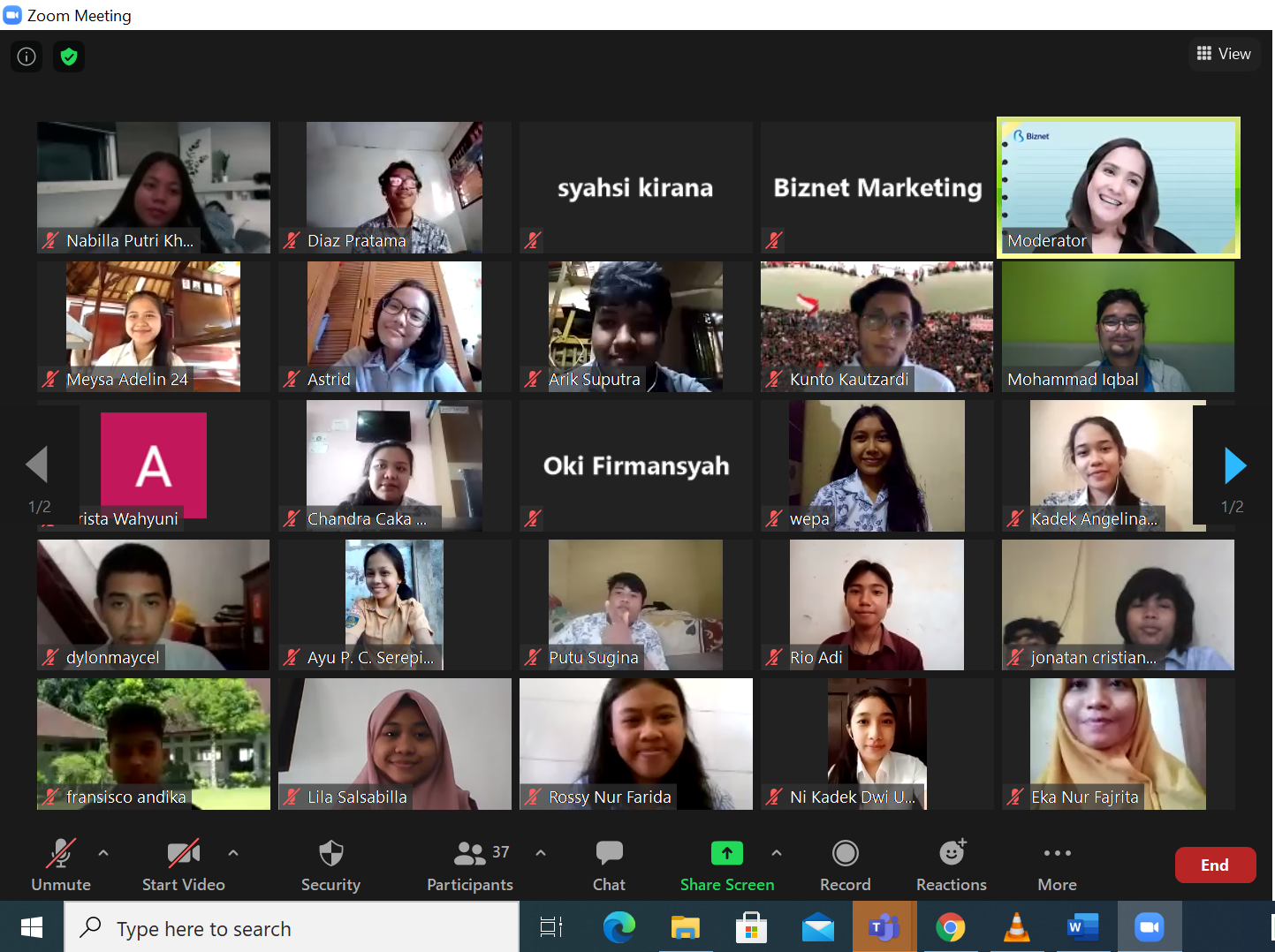
To support the education sector during the pandemic, Biznet has launched Biznet Goes to School Online program, held by Biznet for the first time on June 11, 2020. As a program that's being conducted via Video Conference and Video Streaming applications, Biznet has been working together with High/Vocational Schools in several cities in Indonesia, and invited many professional practitioners to become the spokesperson.